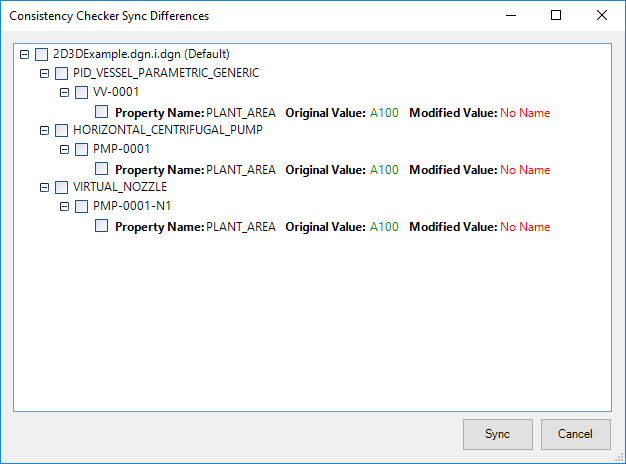Consistency Checker Sync Differences Dialog
Lists the differences found by the consistency checker and provided an option to sync the changes which have been made in the 2D drawing with the 3D instances in the current drawing.
| Setting | Description |
|---|---|
| Differences | The main dialog window lists the differences found when the Consistency Checker Report was run. Enabling the checkbox next to the main i.model (i.dgn) mode will automatically select all of the modifications, or, the other option is to individually enable each instance thus choosing which modifications to synchronize. |
| Sync | Click this option to update the 3D model with the selected modifications. |
| Cancel | Closes out the dialog without syncing the changes. |